How to increase jio speed?

1. Locking 4G network to band 40
A band is a network frequency at which service providers offers connection. You don’t have to make any changes to get the best coverage as your phone will automatically switch to a band that provides the best coverage.
To increase the speed of your Jio 4G internet, do this:
- Dial *#*#4636#*#*
- Select the option of phone information
- Select the “Set preferred network type” option
- Select LTE only
2. Change APN settings
You can also change the APN settings to increase the speed of your Jio internet. It is suggested to note down the current settings in case something goes wrong.
Change the APN settings, as shown below:
- Name- RJio
- APN- jionet
- APN Type- Default
- Proxy- No change
- Port- No changes
- Username- No changes
- Password- No changes
- Server- www.google.com
- MMSC- No changes
- MMS proxy- No changes
- MMS port- No changes
- MCC- 405
- MNC- 857 or 863 or 874
- Authentication type- No changes
- APN Protocol- Ipv4/Ipv6
Once the AON settings are changed, download any VPN application like Snap VPN from Google Play Store and connect the server to Singapore or France, this will improve the downloading speed only.
3. Download internet speed booster
- Download Internet Speed Booster and Optimizer App
- Enable ‘Non-Root user’ or ‘Root user’ depending on your device option
- Leave it and let the app run in the background
- The app will increase the speed of Jio 4G in a few seconds
How to increase jio speed after 1gb
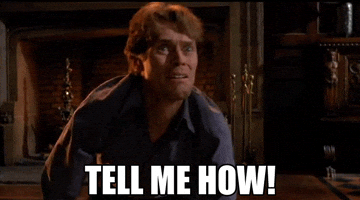
In case you have opted for the plan that offers 1gb 4G data daily, then there is no way to increase the Jio speed after 1gb without a booster pack of any amount. After the daily limit, the user has to use unlimited internet at a reduced rate.
